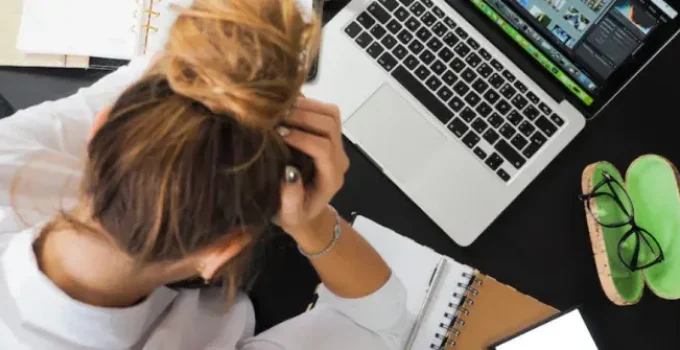Introduction
Traveling can be a bit of a double-edged sword. While it’s an adventure waiting to happen, it also brings challenges, especially if you plan to work on the road. If you’ve ever tried to use your laptop while traveling, you know the struggle of battling motion sickness. The good news? There are effective strategies and tools available to help you work comfortably without feeling nauseous. In this article, we’ll delve into how you can use your laptop on the road without succumbing to motion sickness, with a focus on leveraging the Carsick.App to make your journey more pleasant.
Understanding Motion Sickness
What is Motion Sickness?
Motion sickness, or kinetosis, is a common condition that occurs when there is a disconnect between what your inner ear senses and what your eyes see. This misalignment creates a feeling of discomfort and nausea. It’s often experienced during travel by car, boat, or plane, where the constant movement can trigger these unpleasant symptoms.
Common Symptoms of Motion Sickness
The symptoms of motion sickness include dizziness, nausea, sweating, and sometimes vomiting. These symptoms can vary in severity, but they all stem from the sensory conflict between the inner ear’s balance and the visual cues your brain receives.
The Challenge of Using a Laptop While Traveling
Why Laptops Can Exacerbate Motion Sickness
Using a laptop while on the move can intensify motion sickness. The stationary nature of your laptop screen contrasts sharply with the moving environment outside, which can worsen the sensory conflict. Your eyes are fixed on a static image, while your body feels the motion of the vehicle, leading to increased discomfort.
How Movement Affects Your Brain and Body
When you’re in a moving vehicle, your inner ear and eyes are sending conflicting signals to your brain. This discordance makes it challenging for your brain to process the information accurately, resulting in the symptoms of motion sickness. Trying to focus on a laptop screen only adds to this confusion, making it harder to stay comfortable.
Proven Strategies to Reduce Motion Sickness
Using Visual Patterns to Combat Motion Sickness
One effective way to reduce motion sickness while using your laptop is through visual patterns. Certain visual cues can help align the signals between your eyes and inner ear. By using dynamic patterns that simulate the movement of the vehicle, you can minimize the sensory conflict and alleviate symptoms.
Adjusting Your Laptop Setup
Another strategy is to adjust your laptop setup to make it more compatible with your moving environment. Position your screen at a comfortable angle and ensure good lighting to reduce eye strain. Additionally, using software that adapts to your movement can enhance your comfort.
Incorporating Frequent Breaks
Taking regular breaks is crucial when working on a laptop while traveling. This allows your body to recalibrate and reduces the risk of motion sickness. Stand up, stretch, and give your eyes a rest from the screen to help mitigate the discomfort.
Tips for Taking Effective Breaks
To maximize the benefits of breaks, step away from your laptop every 30 to 60 minutes. Look out of the window and focus on a stationary object to help your brain realign with the motion cues. Small, frequent breaks are often more effective than longer, less frequent ones.
How Carsick.App Can Help
What is Carsick.App?
Carsick.App is a cutting-edge tool designed to alleviate motion sickness by providing visual patterns that align with the movement of the vehicle. This app can be a game-changer for those who need to use their laptops on the road but struggle with Motion Nausea.
How Carsick.App Works
The app uses a variety of visual patterns to simulate the movement experienced during travel. By syncing these patterns with your vehicle’s motion, Carsick.App helps to reduce the sensory mismatch and improve your overall comfort. This approach makes working on your laptop much more feasible and pleasant.
Setting Up and Using Carsick.App
Downloading the App
To get started with Carsick.App, download the application on both your smartphone and laptop. You can find the download links on the Carsick.App website. The installation process is straightforward and user-friendly.
Pairing Devices
Once installed, pair your smartphone and laptop using a secure pincode. This ensures a seamless connection between the devices and allows the app to function correctly.
Aligning Your Devices for Optimal Use
Position your phone in the same direction as your laptop screen. This alignment helps the app synchronize the visual patterns with the motion of the vehicle, maximizing its effectiveness in reducing motion sickness.
Benefits of Using Carsick.App
Enhanced Comfort During Travel
Carsick.App can significantly enhance your comfort by reducing the symptoms of motion sickness. With its dynamic visual patterns, you can enjoy a smoother experience while working on your laptop, even during bumpy rides.
Improved Productivity
By minimizing motion sickness, Carsick.App helps you stay focused and productive. You can work efficiently without the constant distraction of nausea, making your travel time more productive and enjoyable.
Additional Tips for Comfortable Laptop Use on the Road
Choosing the Right Travel Environment
Select a travel environment that minimizes additional stress on your senses. Opt for a seat with less motion, if possible, and ensure good ventilation to keep yourself comfortable.
Using Ergonomic Accessories
Consider using ergonomic accessories like a laptop stand or a portable keyboard to enhance your comfort. Proper posture and support can reduce physical strain and improve your overall experience.
Conclusion
Using a laptop on the road doesn’t have to be a nauseating experience. By understanding the causes of motion sickness and implementing strategies like using Carsick.App, you can transform your travel time into productive work sessions. The key is to align your visual and sensory inputs, take regular breaks, and make use of the right tools and accessories. With these expert tips, you can conquer road sickness and work comfortably wherever your travels take you.